Does my house really need a Ring Chime/Ring Chime Pro when the Ring Doorbell Chimes and alerts you via the App? Well, let’s say you’re in your garden or, way up in the loft and your phone is on charge all the way in the living room, then yes, you need the Chime.
So, in this article, I shall provide you with an in-depth comparison between the Ring Chime and Ring Chime Pro to help you decide which one your house needs.
“As an Associate, I may earn from qualifying purchases“, so would like to take this opportunity to thank you should you continue, and I look forward to helping you out with your other security needs:
Ring Chime
Ring Chime is a Wi-Fi-enabled Doorbell Chime that accompanies the Ring Doorbell.
Since it’s wireless, you can place it anywhere in the house. All you need is a power socket/outlet and connect it to the Ring Doorbell using the Ring App.
It has handy features like the do not disturb mode, and it also has different ringtones that you can choose from.
You can install it quite easily using Ring’s comprehensive installation guide.
Ring Chime Pro
The Ring Chime Pro is another Doorbell Chime from Ring.
Along with all the Ring Chime features, it also functions as a Wi-Fi Extender and has a Nightlight feature.
If you find out that your Wi-Fi cannot reach all parts of your home, you can use the Ring Chime Pro as a Wi-Fi Extender in addition to its role as a Chime (which is very convenient).
It also has an option for amplifying the sound of the alert produced, thus ensuring that you can hear it from any part of your home.
The downside of the Ring Chime Pro is that it is a tad bit more expensive (£20.00). But if you are willing to let this slide, then the Ring Chime Pro is the better choice (in my opinion).
Ring Chime vs Ring Chime Pro:
Features
Which Chime should you buy?
Below I have compared their main features side by side to help you decide:
|
|
Ring Chime |
Ring Chime Pro |
|
Wi-Fi Connectivity |
Supports 2.4GHz |
Supports 2.4GHz/5GHz |
|
Wi-Fi Extension |
No |
Yes |
|
Alert Amplification |
No |
Yes |
|
Supported Devices |
Supports ALL Ring devices |
Supports ALL Ring devices |
|
Custom Ringtones |
Yes |
Yes |
|
LED Indicator |
Yes (connectivity) |
Yes |
|
Warranty |
1 Year |
1 Year |
|
Size |
77.8 x 62 x 25 mm |
103 x 69 x 29 mm |
|
Nightlight |
No |
Yes |
Wi-Fi Extension and Connectivity
The Ring Chime supports Wi-Fi connectivity on the 2.4GHz frequency, whereas the Chime Pro supports both 2.4GHz and 5GHz Wi-Fi bands.
The advantage of the 5GHz network is that it is faster than the 2.4GHz network, however, has a shorter range.
The Chime Pro works as a Wi-Fi extender* as well. To see dips in range, you can use the Chime Pro.
However, this connection will only work for Ring devices. It cannot be used as an access point.
(*If you need a Wi-Fi Extender, I would recommend the TP-Link, however, there are many other makes out there for you to choose from).
Alert Amplification
With the Ring Chime, you won’t be able to hear the doorbell being pressed if you are quite a distance away from it.
In such a situation, the Ring Chime Pro has a useful feature that can solve this issue. It amplifies the sound produced from alerts at your Ring Doorbell and reproduces them where you installed the Ring Chime Pro with its built-in speaker.
This again is another feature exclusive to the Ring Chime Pro, and considering how this is a key feature, it could probably be the feature that seals the deal for you.
Size
The Ring Chime Pro is slightly bigger than the Ring Chime.
- The Ring Chime is 77.8 mm x 62 mm x 25 mm (3.06 x 2.44 x 0.98 inches)
- The Ring Chime Pro is 103 mm x 69 mm x 29 mm (4.06 x 2.72 x 1.00 inches)
But, overall, this is not a significant difference.
Night Lighting
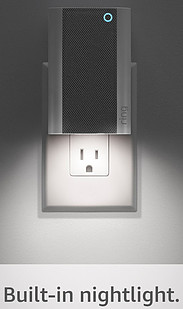 The Chime Pro has a built-in night light that gives off a soft glow at night, especially useful at night, in case you want to move around the house but don’t want to turn the lights on.
The Chime Pro has a built-in night light that gives off a soft glow at night, especially useful at night, in case you want to move around the house but don’t want to turn the lights on.
Setup and Installation
Both the Ring Chime and Ring Chime Pro are very easy to set up.
- Firstly, plug the Ring Chime/Ring Chime Pro into a standard power socket/outlet.
- On the Ring app, go to Setup Device ->
- Chimes (if the device is a Ring Chime) or
- Chime Pro (if the device is a Ring Chime Pro) and then follow the instructions given.
- Connect the device to your Wi-Fi.
- If you have the Chime Pro you can use it as an extender for other Ring devices to be connected to the Wi-Fi.
- Connect the Ring Doorbell to the Ring Chime/Ring Chime Pro.
- Follow the rest of the instructions to complete the setup procedures.
 Conclusion
Conclusion
So which one should you get? The Ring Chime or the Ring Chime Pro?
If the doorbell is quite far from the Wi-Fi router, and it starts suffering from not being able to get a good Wi-Fi signal, then go for Ring Chime Pro because the Wi-Fi extender becomes essential here.
The Ring Chime Pro would make more sense in a situation where a doorbell chime would become hard to hear as it goes off because of its alert amplification feature.
Other than the Wi-Fi extender and alert amplification, the Ring Chime has every feature the Ring Chime Pro has.
But, in a nutshell, my opinion is that the Ring Chime Pro is undoubtedly better, but it does depend on your individual needs.
Either way, you will not be disappointed.
Frequently Asked Question
Can Ring use your existing Chime?
Yes. You can use your existing Chime for your Ring doorbell. Please refer to the Ring website to see the instructions on how to connect them.
What is Ring Chime Pro used for?
Ring Chime Pro is a doorbell chime provided by Ring that can be plugged into a power socket/outlet and paired with your Ring Doorbell or Ring Camera to notify you of alerts that come from these devices.
Is the Ring Chime Pro worth it?
Yes. It provides Wi-Fi extension, alert amplification, and dual-frequency Wi-Fi network support for just an extra £20.00 (However, the extra investment will be worth it only if these additional features are needed for your house).
Can the Ring Chime be hard-wired?
Yes. Ring Chime can be hard-wired into your doorbell. It will receive power from the doorbell wiring.


Hey thanks a lot for this in depth review! Posts like these are money saving and help you make the correct decision when deciding what to purchase.
I am in need of a door bell it’s been a while I’ve added it to my purchase list however I haven’t had the time but now since it is summer and more people are likely to come, I definitely need to invest in one. I think so far from reading this I need the ring chime pro, especially since it can be used as a WiFi extension.
Thanks again!
Hi Sariyah,
Thanks for your comment. Greatly appreciated.
Yes. I had the same opinion with the Pro. I live in an old 1930’s house that is solidly built and Wi-Fi is ALWAYS an issue. Too many dead-spots.
I find it works really well, is very unobtrusive and the nightlight feature is great as I have an elderly in-law that lives with us and is more than enough to light his way around the landing.
granted, it is £20/Dollars more, but, in my opinion, well worth it.
Have a great week.
Regards,
Chris
Hey thanks a lot for this in depth review! Posts like these are money saving and help you make the correct decision when deciding what to purchase.
I am in need of a door bell it’s been a while I’ve added it to my purchase list however I haven’t had the time but now since it is summer and more people are likely to come, I definitely need to invest in one. I think so far from reading this I need the ring chime pro, especially since it can be used as a WiFi extension.
Thanks again!